This Post will explain how to convert Json data to Excel
- Data -> Get Data -> From File -> From Json
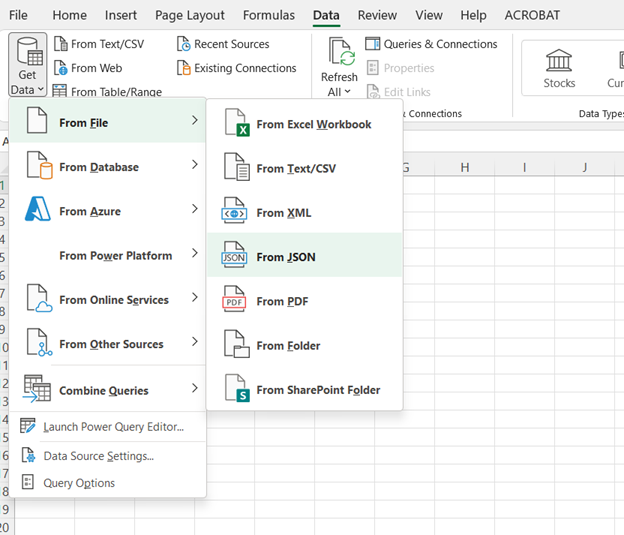
-
Click on To table
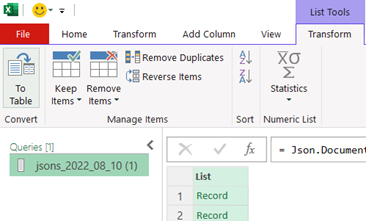
-
Press OK
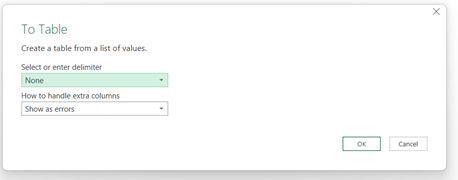
-
Click Arrow next to column 1

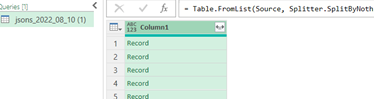
-
Select the columns you want, Make sure to remove the check box next to: Use original column name as prefix
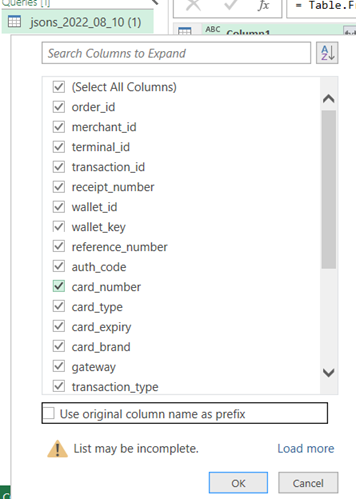
-
Click on Close & Load
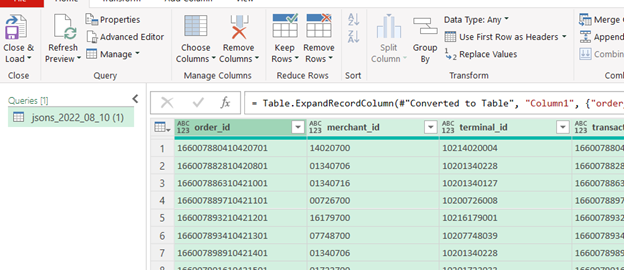
That’s it.

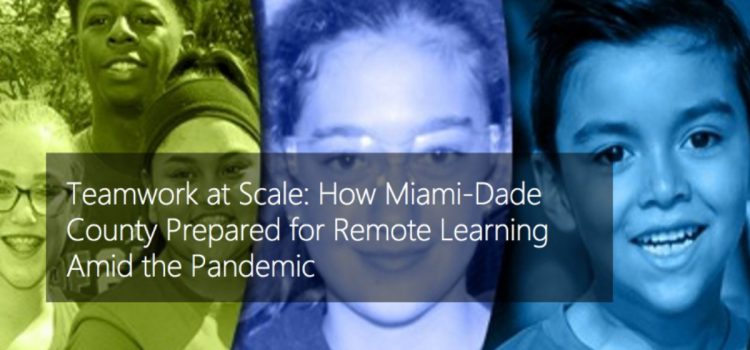
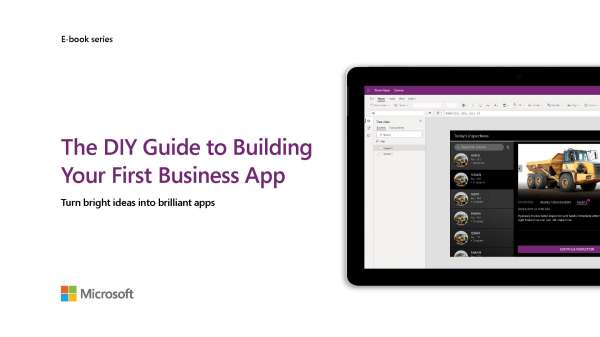
Recent Comments